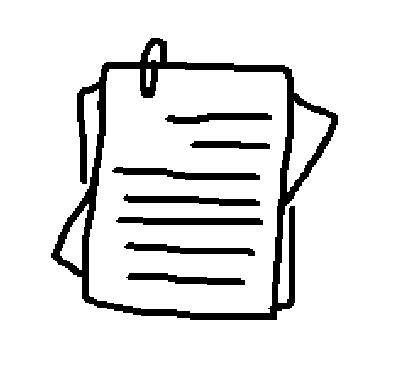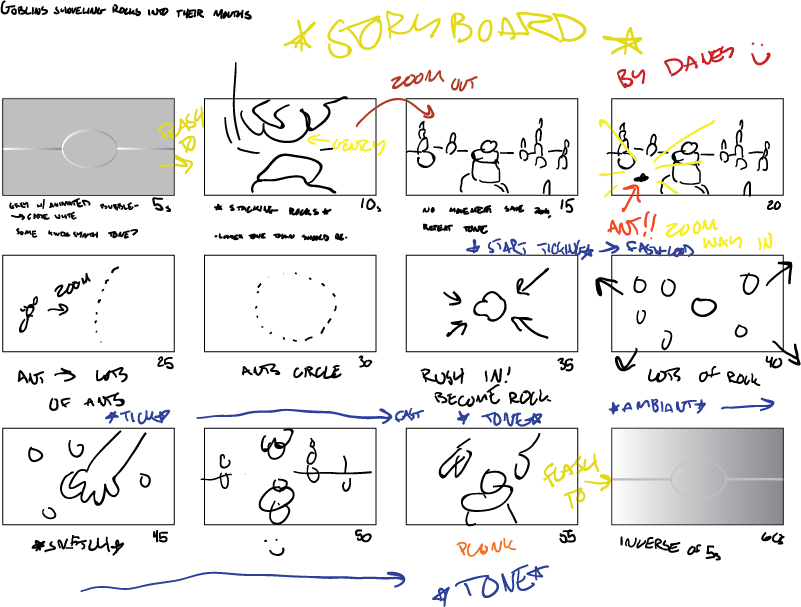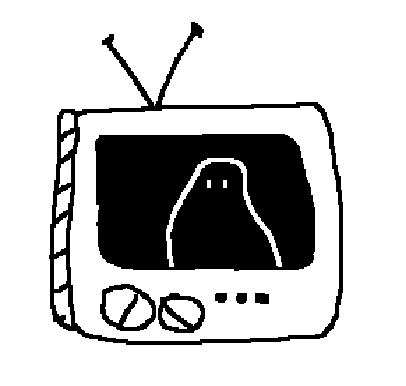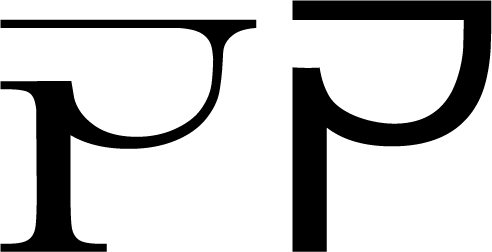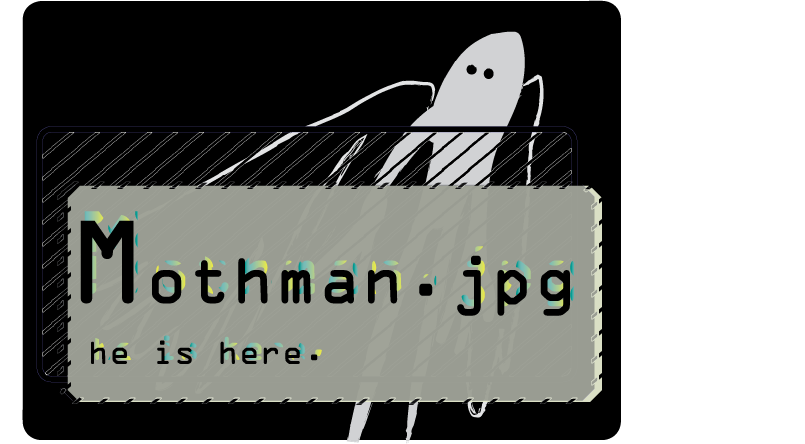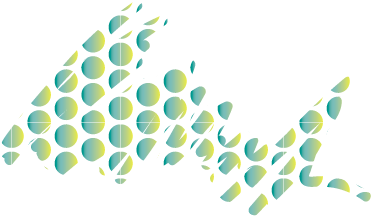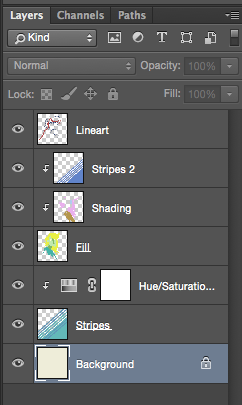Here’s my final image! I like how this turned out for the most part, although I may go back and make the frame more realistic, I can’t decide. I may also add reflections to make the screen look more like glass, but I can’t decide how to go about that. I drew the monsters in from scratch, and the frame is a modified version of oneI created using “render frame” (Filter>Render>Picture Frame…), but the original images for the background and the sludge textures are under the cut.
Video Elevator Pitch
The video I’m making as my final project is based on the words strong and cyclical, and it’s about animated ants turning into real rocks turning into piles of rocks, forever. It’s inspired by the tenacity of ants and the longevity of rocks, though I also drew inspiration from ant death spirals.