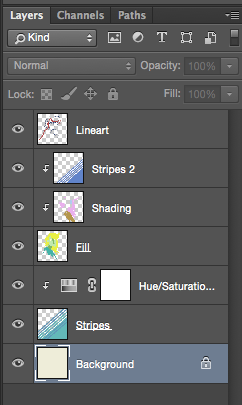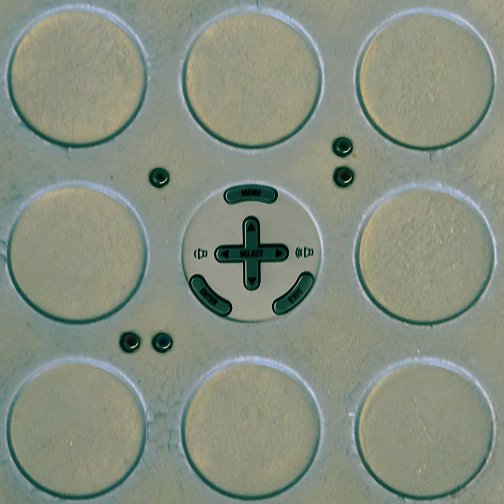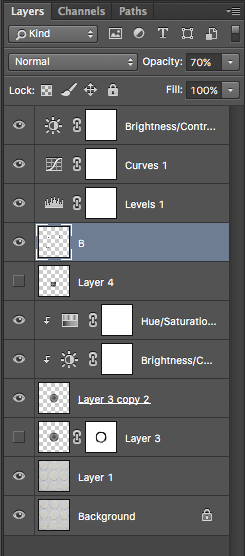Update on My Organizational Process
I know I said earlier that I’d get better about naming my layers, but I still forget to do it about half the time. Anyway, here’s some screencaps of one of the times I did remember. With thumbnails enabled, it’s still easy for me to tell what’s going on in each layer without looking at the names, but the names definitely come in handy if I want to disable the thumbnails to have a more compact …